If you experience this error with the newest Unity3D Build on Linux, just do this one simple step:
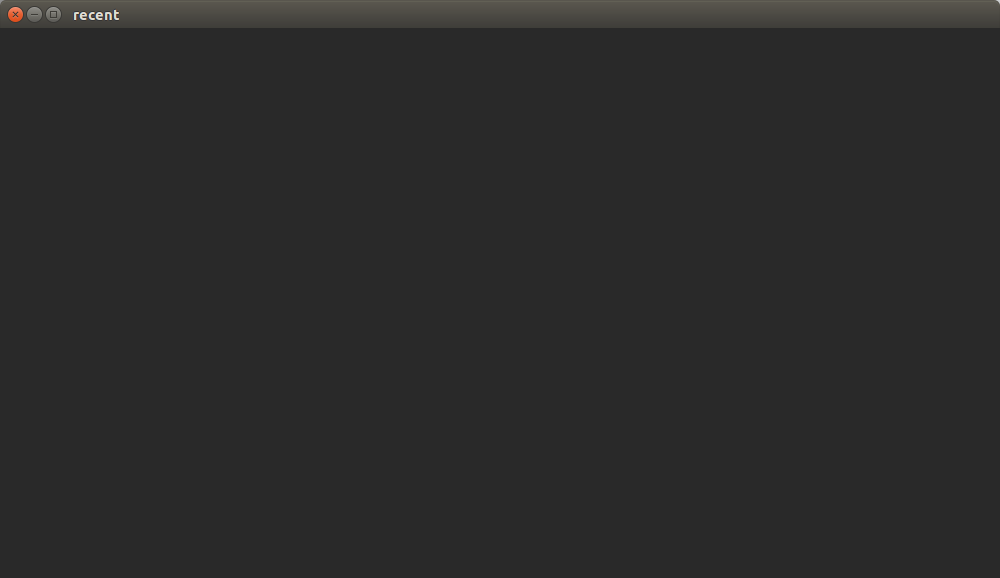
- Create the folder
~/.local/share/unity3dand you are good to go!
Now have fun with Unity!
In more detail, the “main” error message in ~/.config/unity3d/Editor.log is
CopyPackageFile failed, unable to copy /opt/Unity/Editor/Data/Resources/Packages/unity-editor-home-0.0.7.tgz to /home/luca/.local/share/unity3d/Packages/unity-editor-home-0.0.7.tgz
CopyPackageFile failed, unable to copy /opt/Unity/Editor/Data/Resources/Packages/unityeditor-cloud-hub-0.0.1.tgz to /home/luca/.local/share/unity3d/Packages/unityeditor-cloud-hub-0.0.1.tgz